Support information for Dyson Purifier Humidify+Cool Autoreact

You can find helpful tips, guide videos, maintenance tips, user manual and more here.
Register your machine
When you register your machine, you get personalized support, exclusive user benefits, and more.
Beginning
Watch our introductory video to quickly get started with your air purifier.
Using your machine
-
Airflow modes
You can use your remote control to change the airflow mode. You can choose between fan mode, diffuse mode and breeze mode. You can watch the video to learn about the airflow modes.
-
Automatic air purification and humidification
With both automatic modes selected, your machine constantly monitors your air quality, and automatically adjusts the airflow to reach and maintain the most comfortable humidity level.
-
night mode
During quiet times or while sleeping, you can activate night mode using your remote. In night mode, your machine uses the quietest settings and dimmed screen.
-
sleep timer
When the selected time has elapsed, press the sleep timer button on your remote to have your machine turn off automatically. Next, select the time you want your machine to run.
Useful tips for best performance
Understanding the icons on the LCD screen
Icons on your built-in LCD display in real time what pollutants are in the air. Icons also provide information on humidity and filter life, and alert you when you need to run a thorough cleaning program.
-
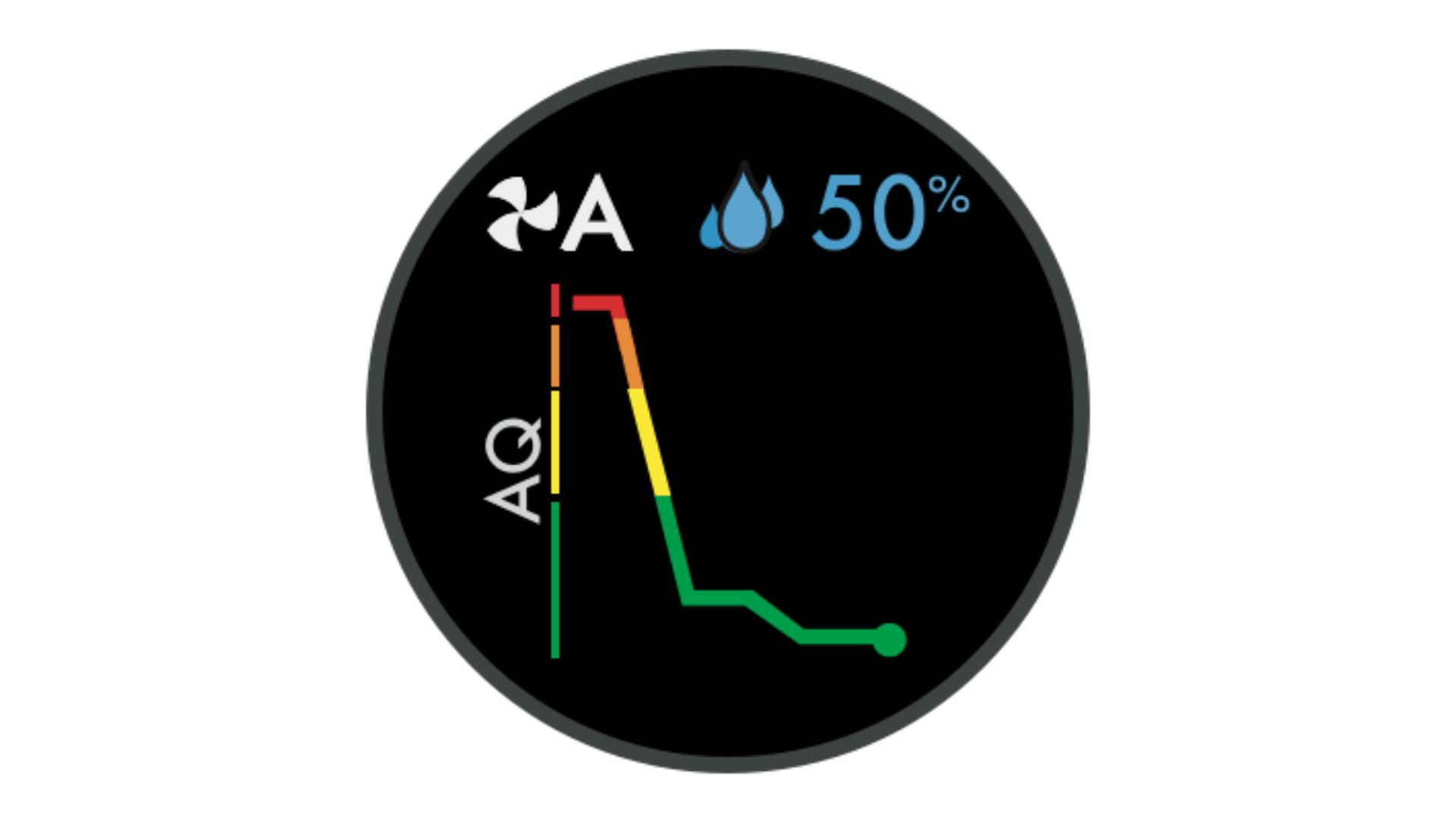
Indoor Air Quality Index (AQI)
Shows the air quality for the last 12 seconds or the last 24 hours.
-
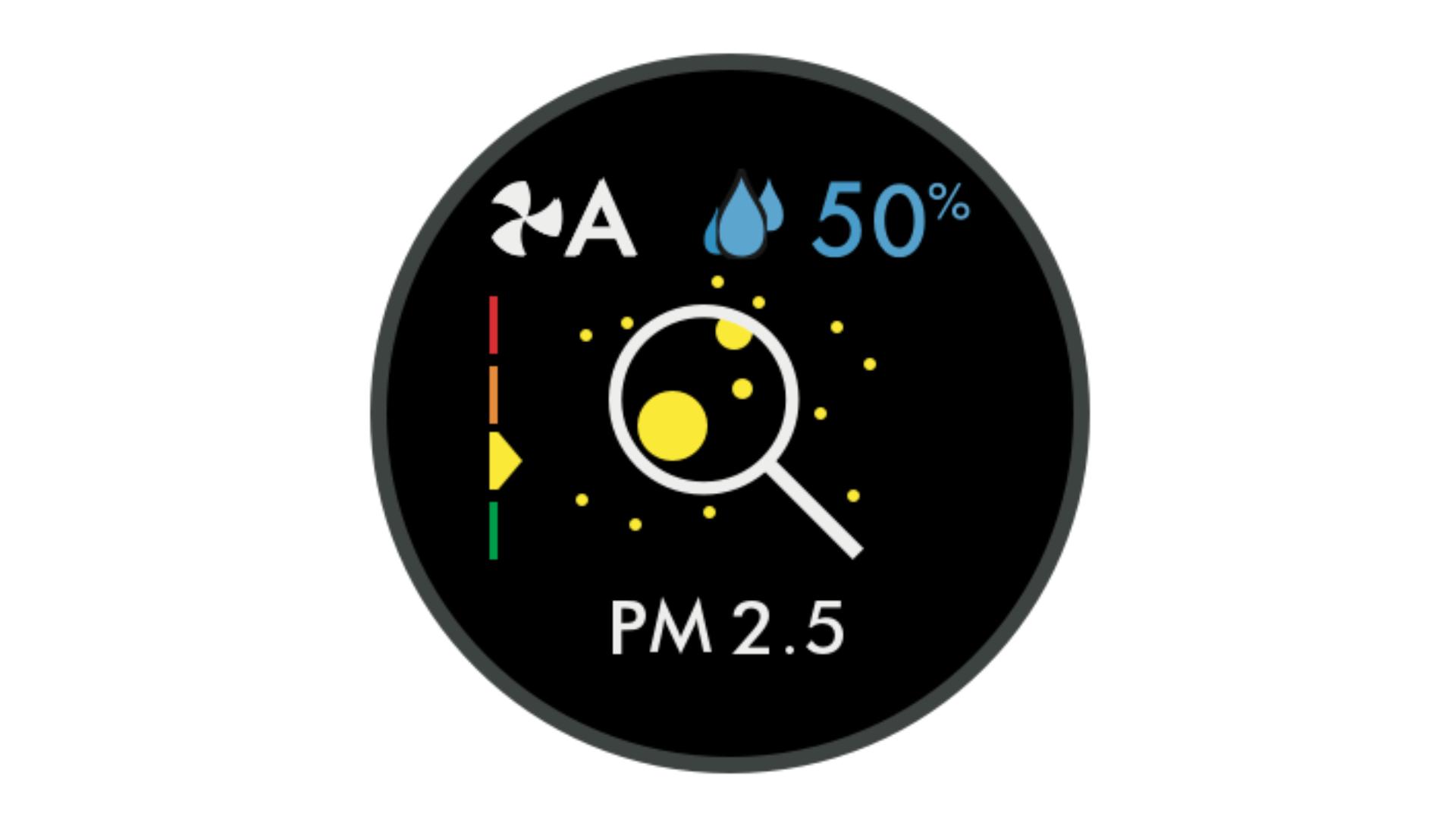
Particulate matter PM2.5
Smoke shows microscopic particles smaller than 2.5 microns, including bacteria and allergens.
-
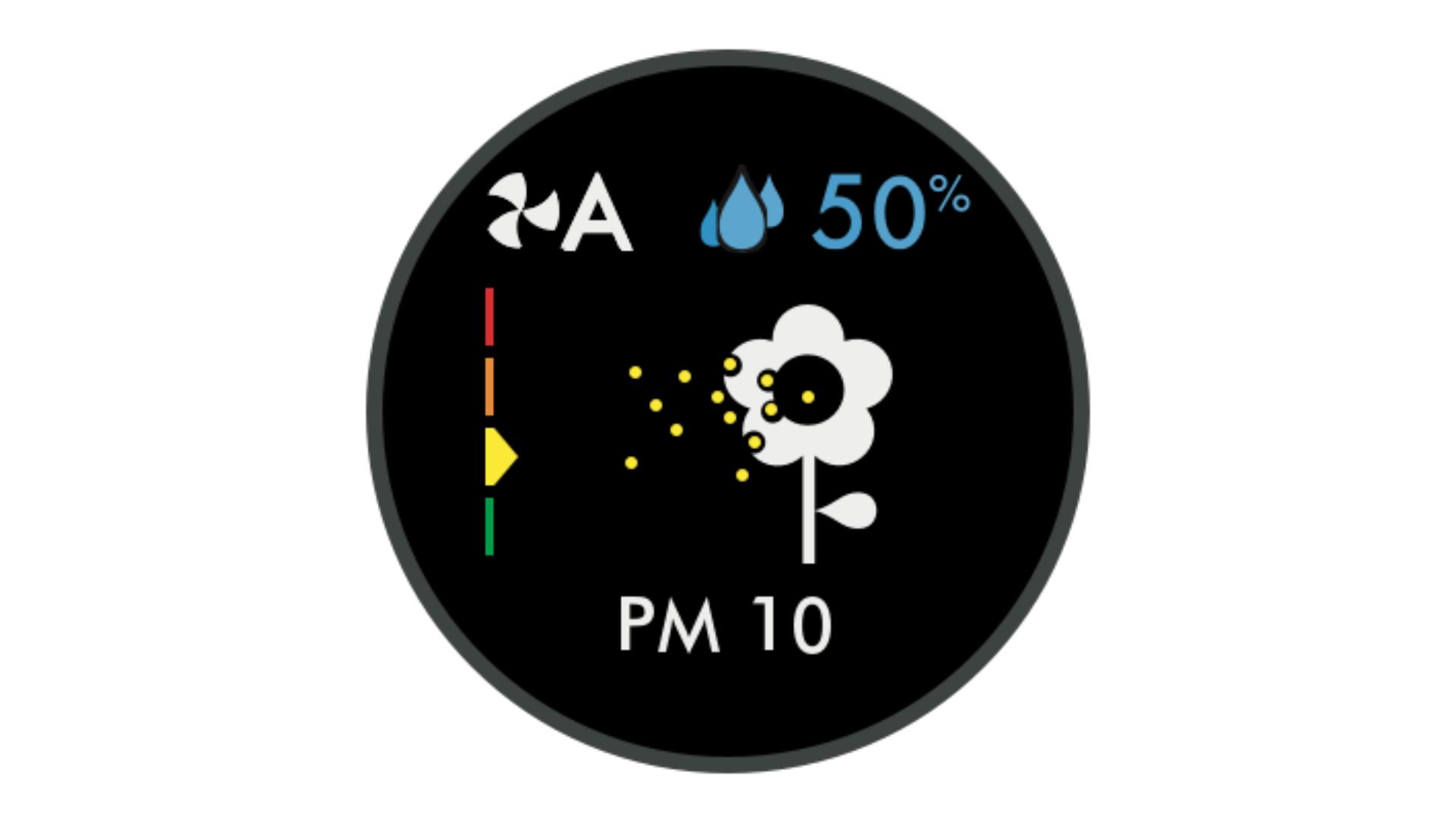
Particulate matter PM10
It shows particles smaller than 10 microns, including pollen, dust and pet dander.
-
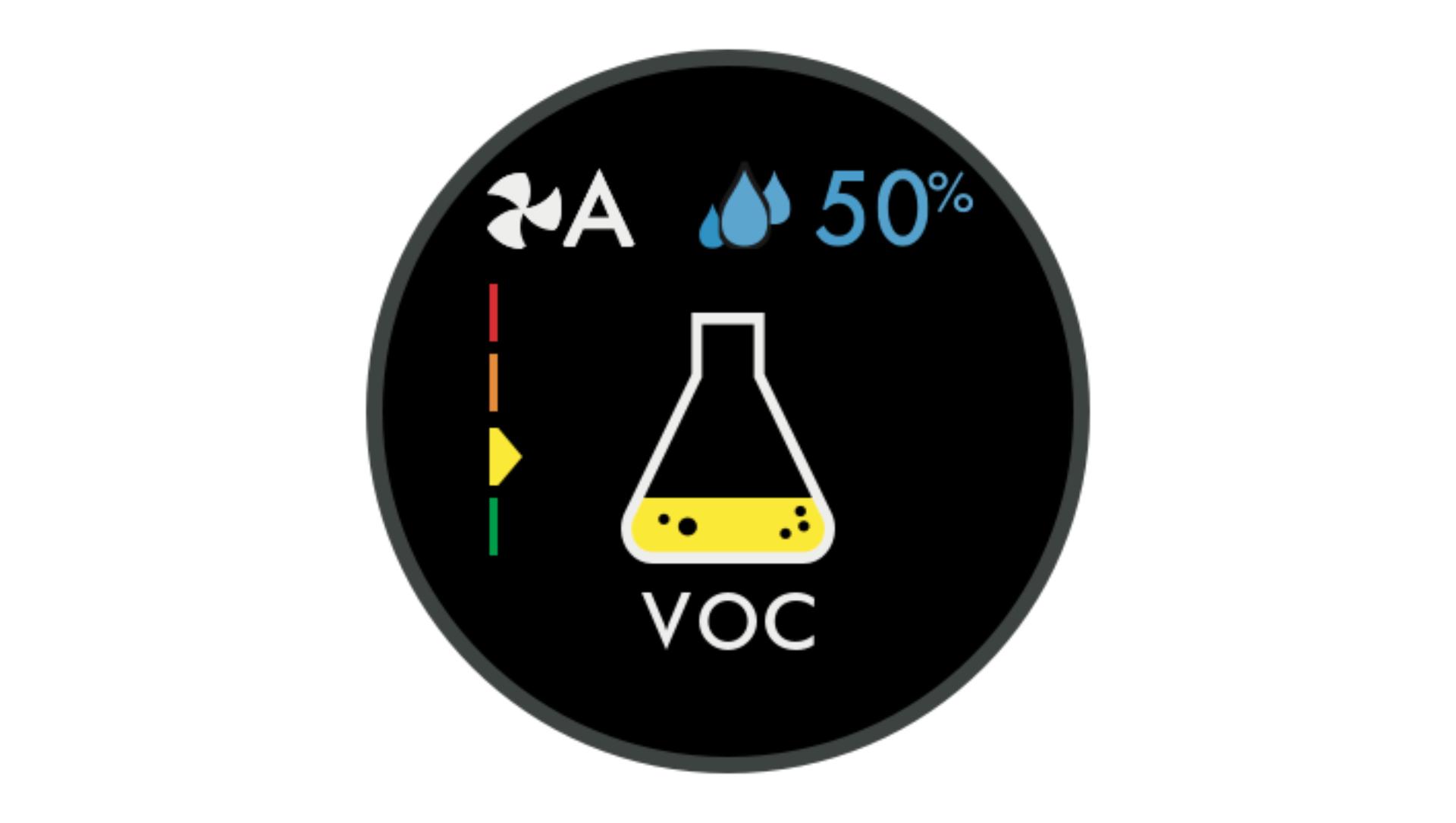
VOCs (Volatile Organic Compounds)
Your machine detects gases emitted from a wide variety of sources, such as aerosol sprays and air fresheners.
-

Nitrogen Dioxide (NO₂)
Your machine detects oxidizing gases such as NO2, which are produced as a result of combustion. It includes cigarette, candle and vehicle exhaust emissions.
-

indoor air temperature
Indicates the temperature of the room.
-

Relative humidity information display
Indicates the current humidity level in your room.
-
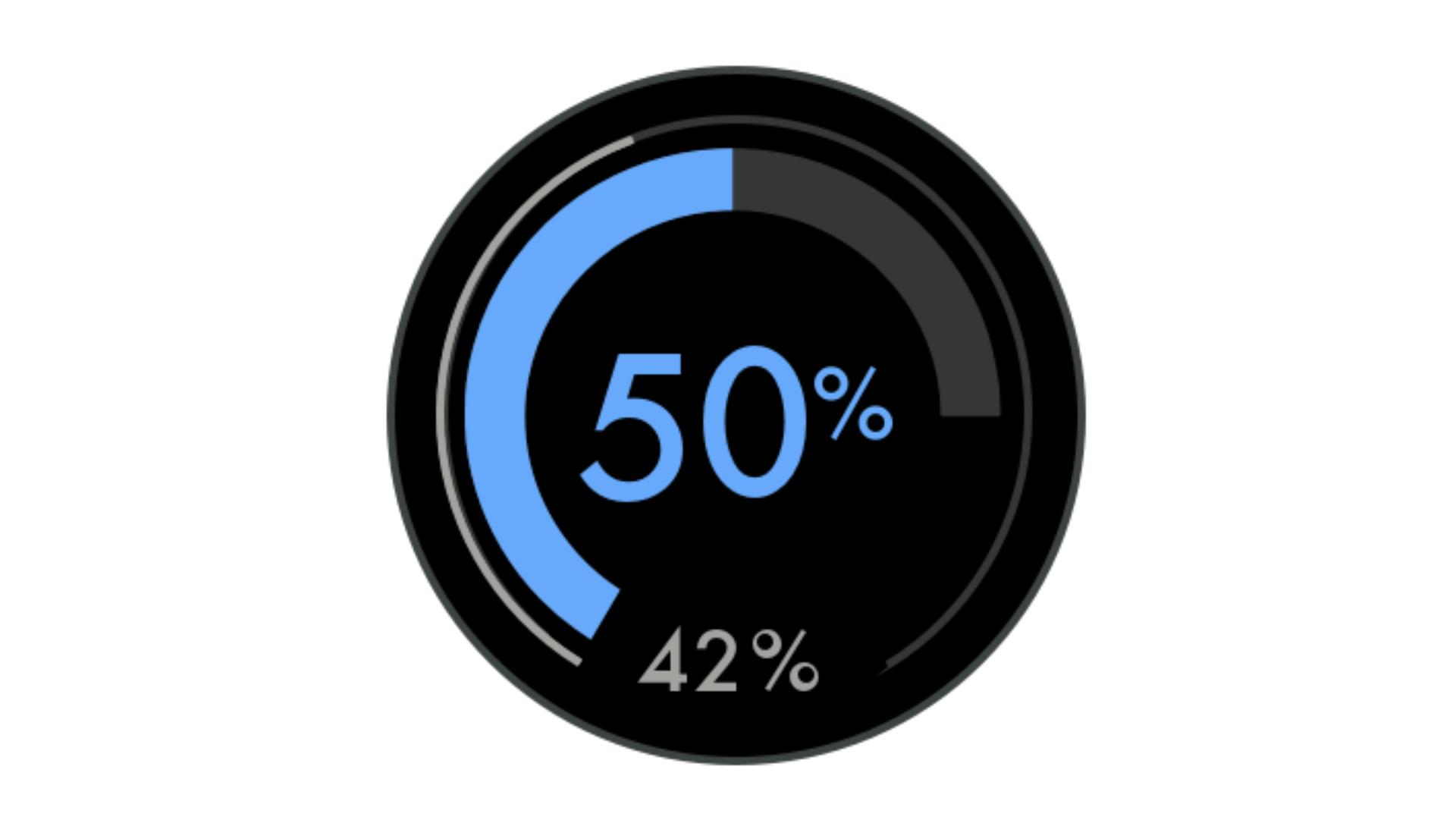
Humidification dial
Shows the current room humidity in gray and the target humidity level in blue.
-
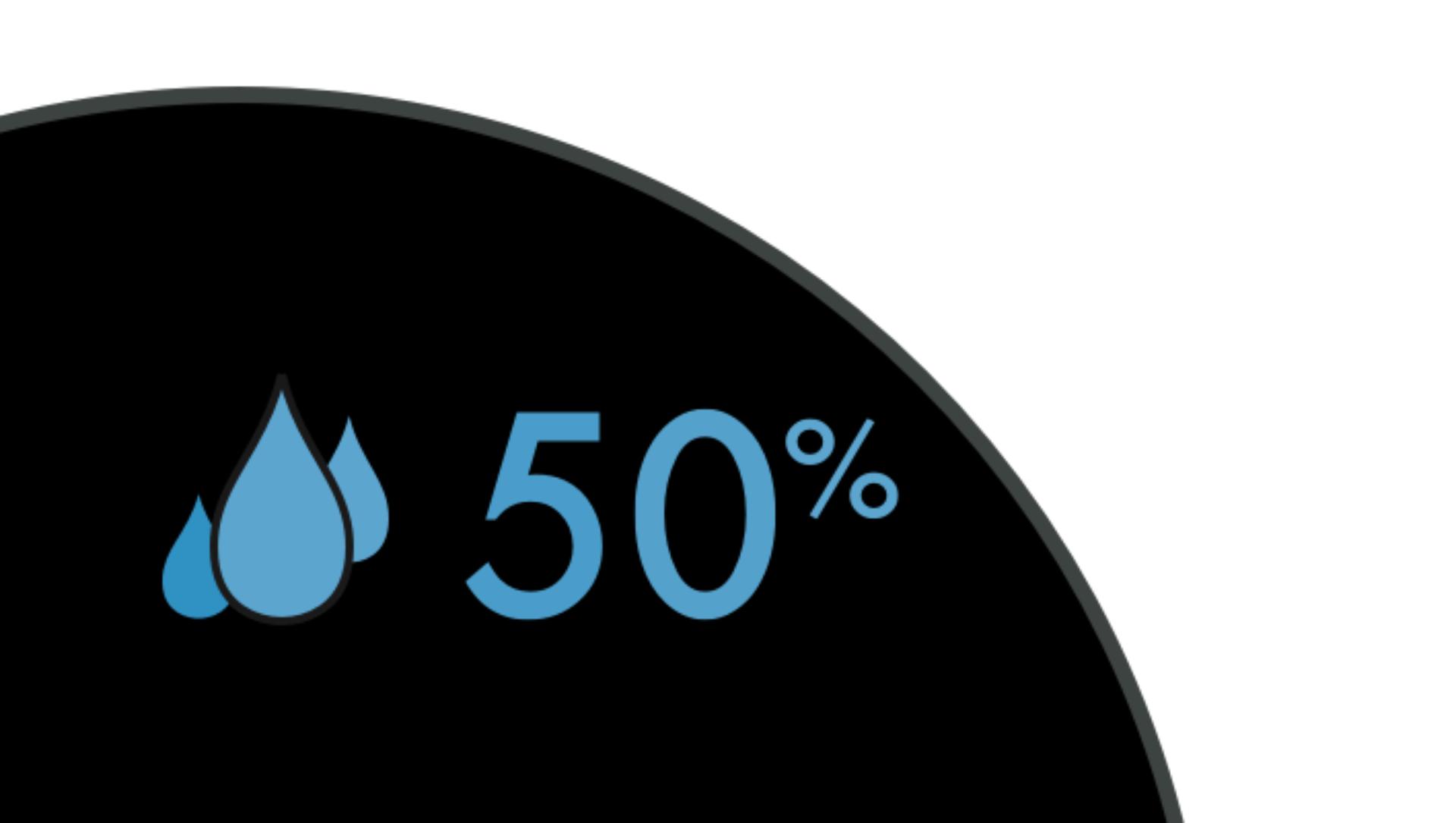
Humidification up to 50% target
Indicates that your machine is humidifying to reach the set 50% target.
-

Humidification up to automatic target
Indicates that your machine is humidifying to reach its automatic target.
-
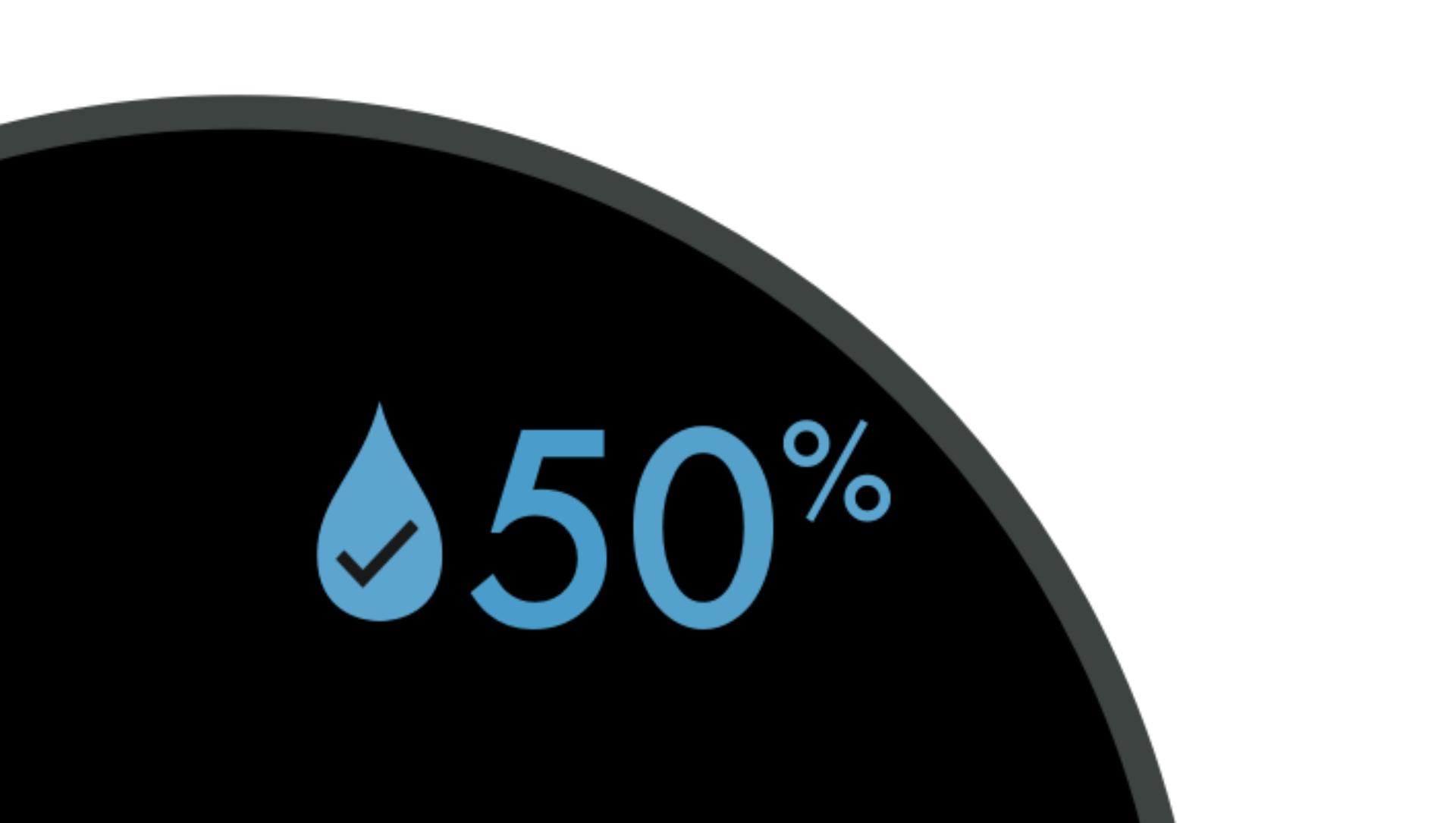
Humidification target met
Indicates that your hydration goal has been achieved.
-
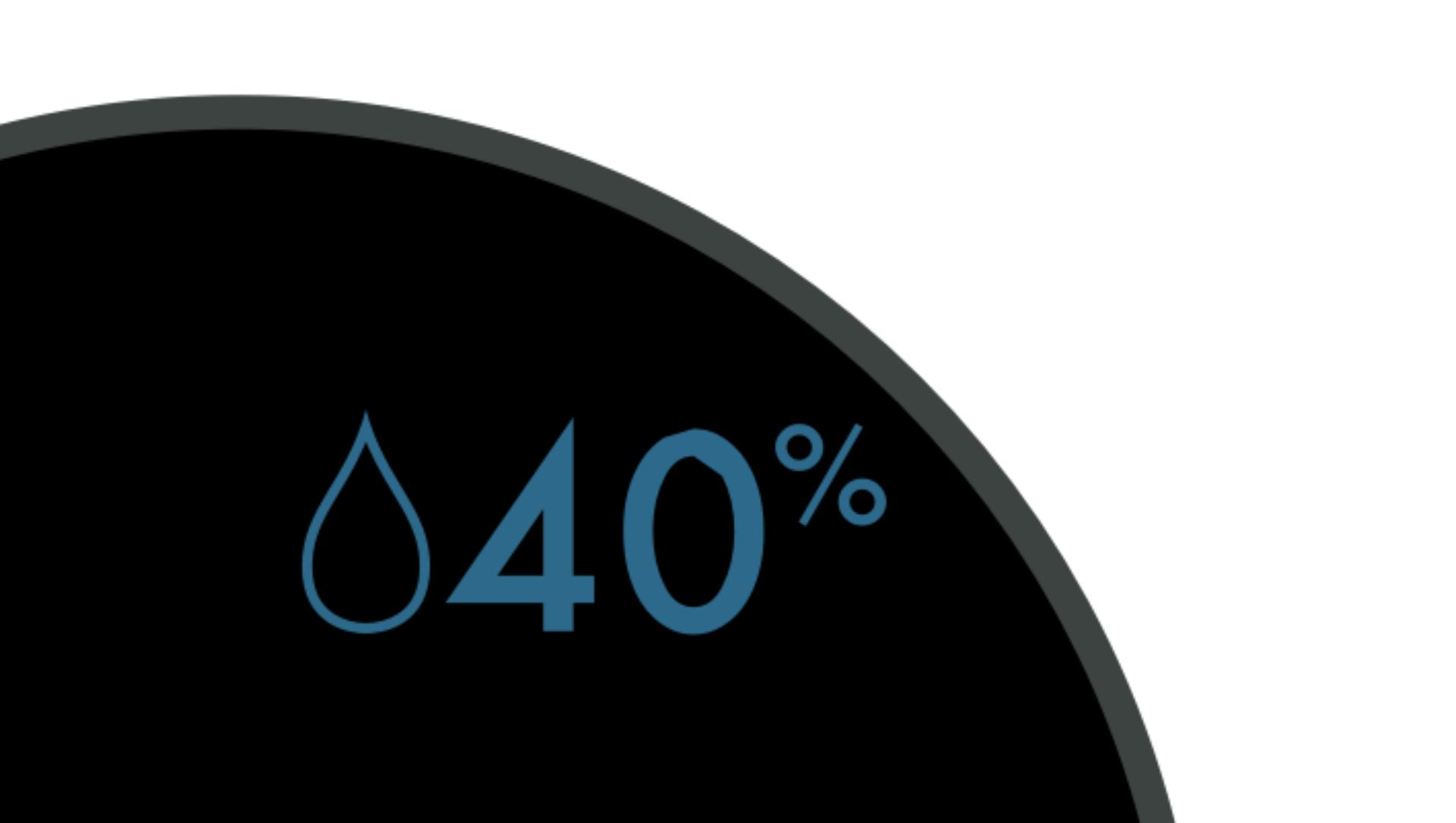
Humidification target lower than room humidity
Indicates that the target humidity is less than the current room humidity.
-
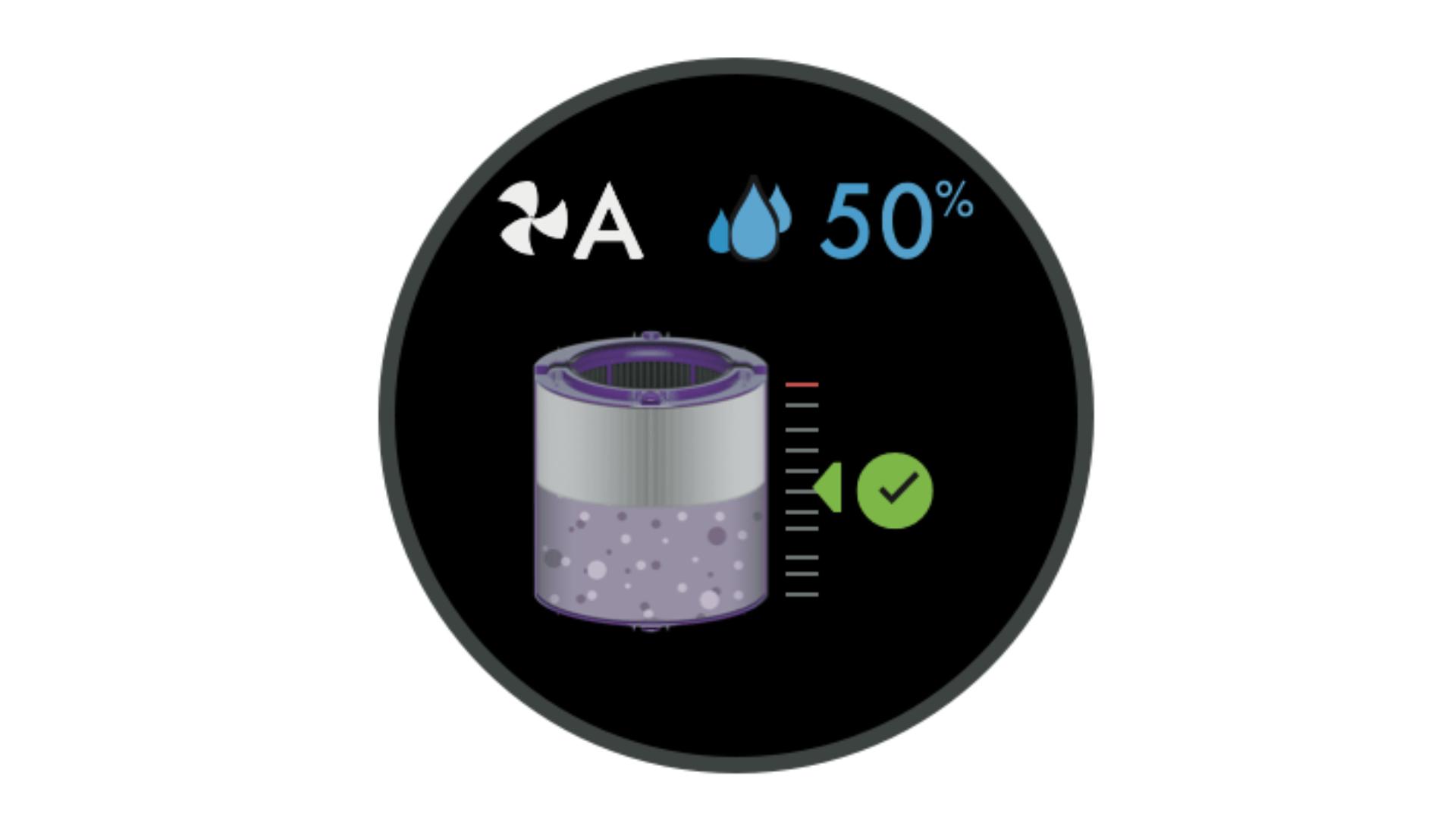
Životnost filtru
Indicates the remaining life of your filter. That way, you know when you need to change your filter.
-

Condition of the water evaporator
Indicates how soon a thorough cleaning program is required.
-

Refilling the hopper
Indicates that it is time to refill the water tank.
Understanding contaminant levels
When a pollutant causes your air quality to decrease, the corresponding icon appears on the LCD screen. The colored bar on the left indicates the level of pollutant in the environment and is constantly updated as the machine cleans your air.
-
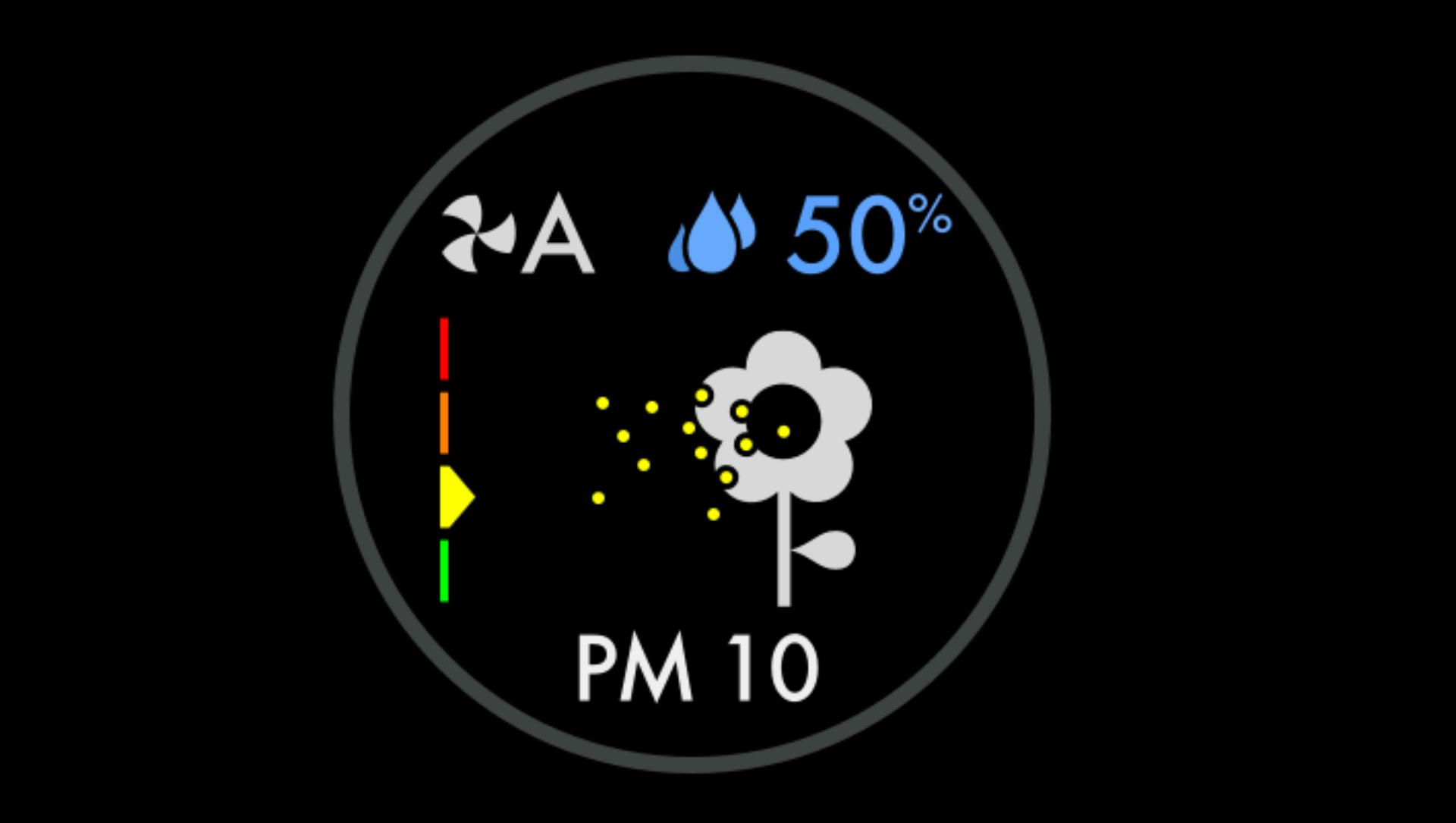
Medium
If the yellow part of the color bar is marked, your machine has detected a medium level of contaminant.
-
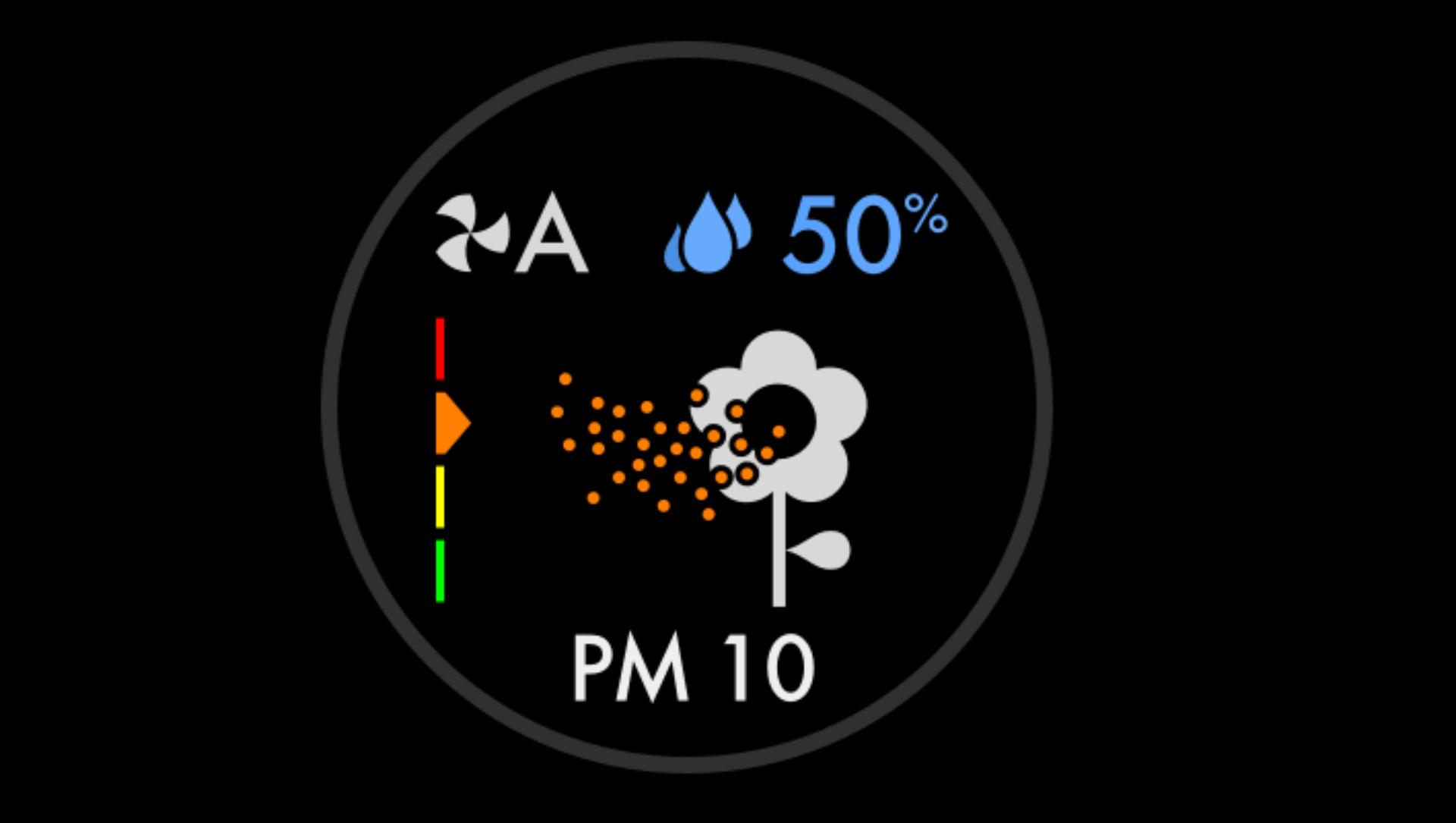
Bad
If the orange part of the color bar is marked, your machine has detected a high level of contaminant.
-
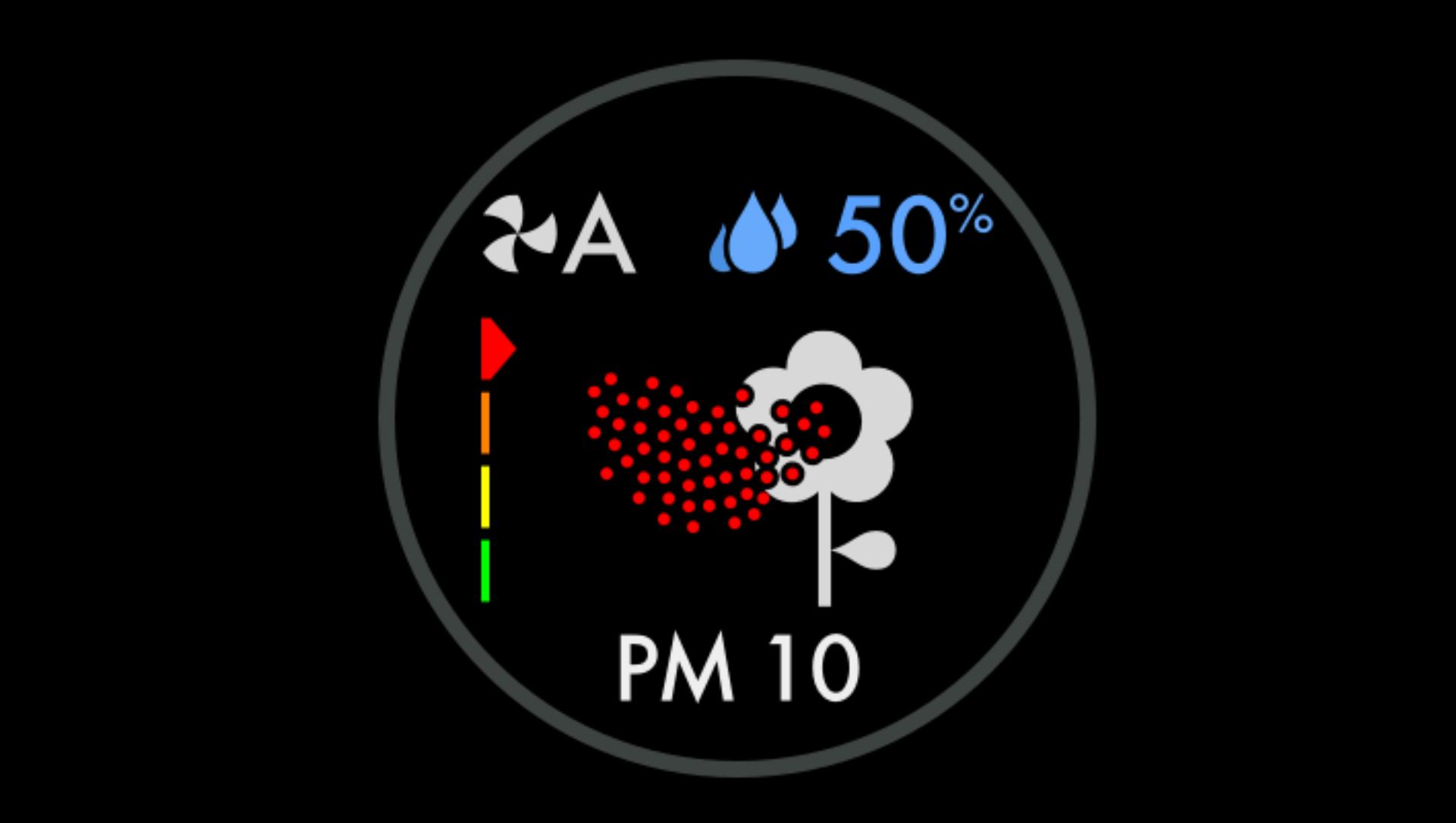
Too bad
If the red part of the color bar is marked, your machine has detected a very high level of contaminant.
-
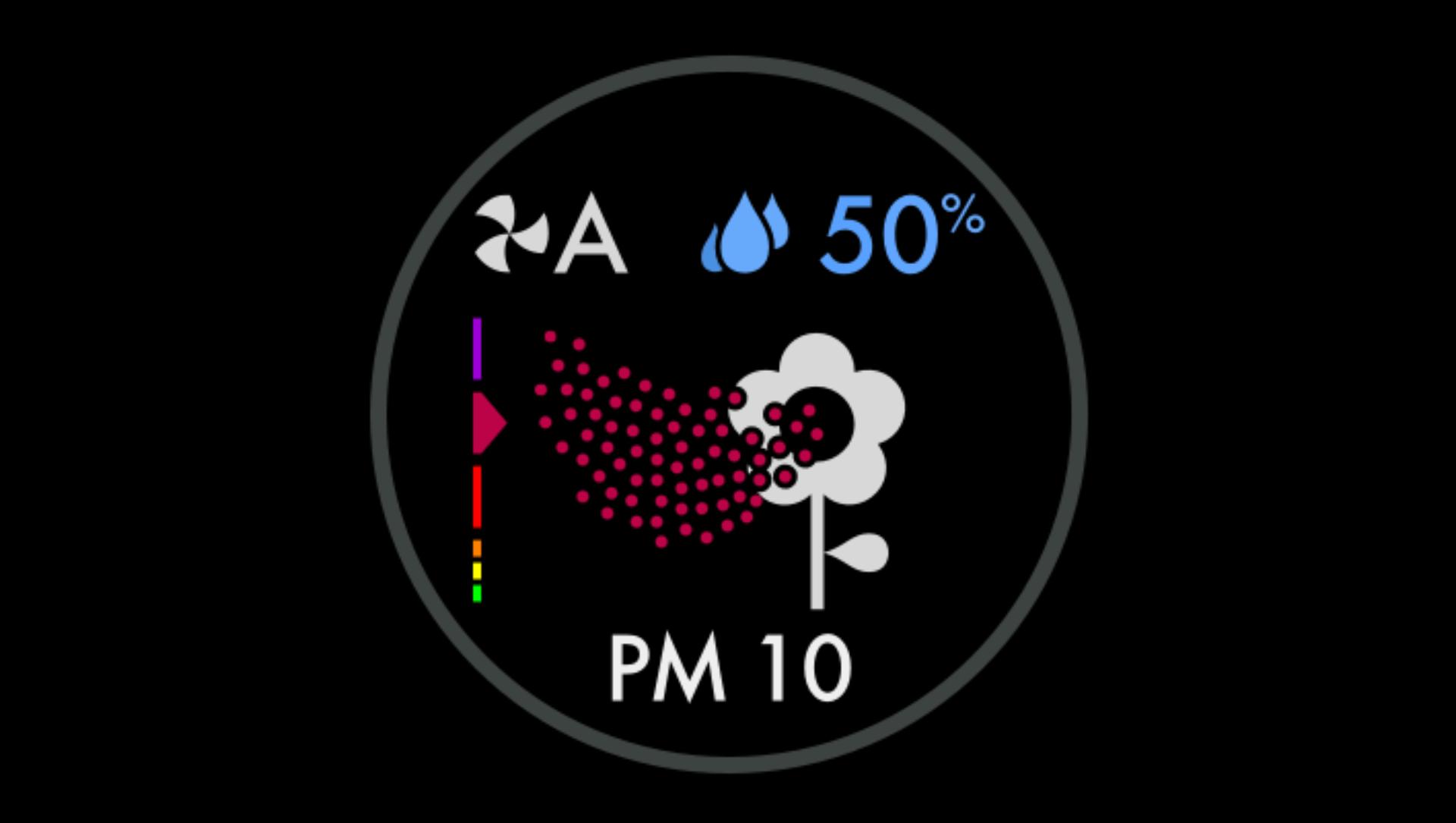
Very very bad
If the dark red portion of the color bar is marked, your machine has detected a very high level of contaminant.
-
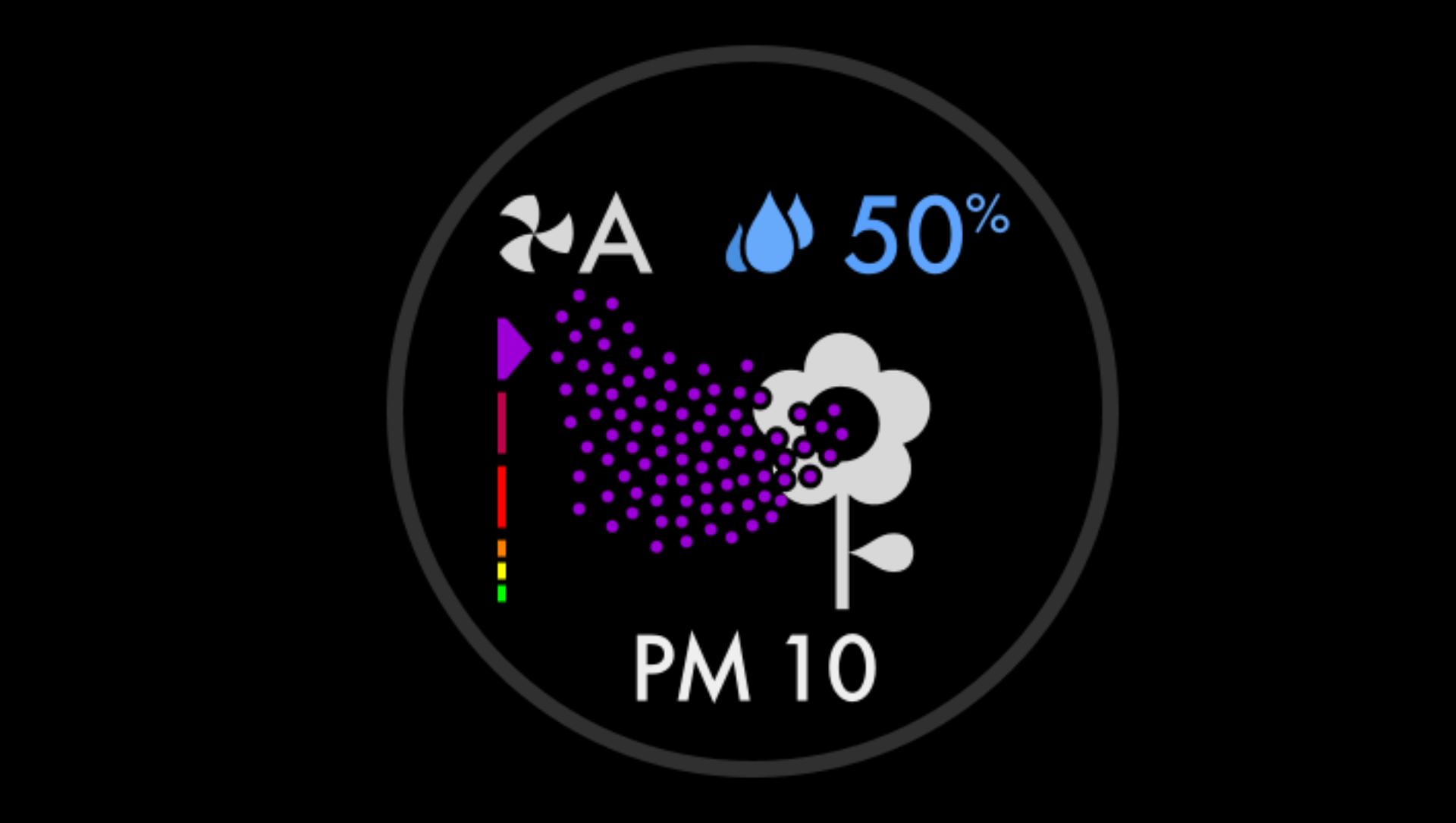
Seriously bad
If the purple part of the color bar is marked, your machine has detected serious contaminants.
-
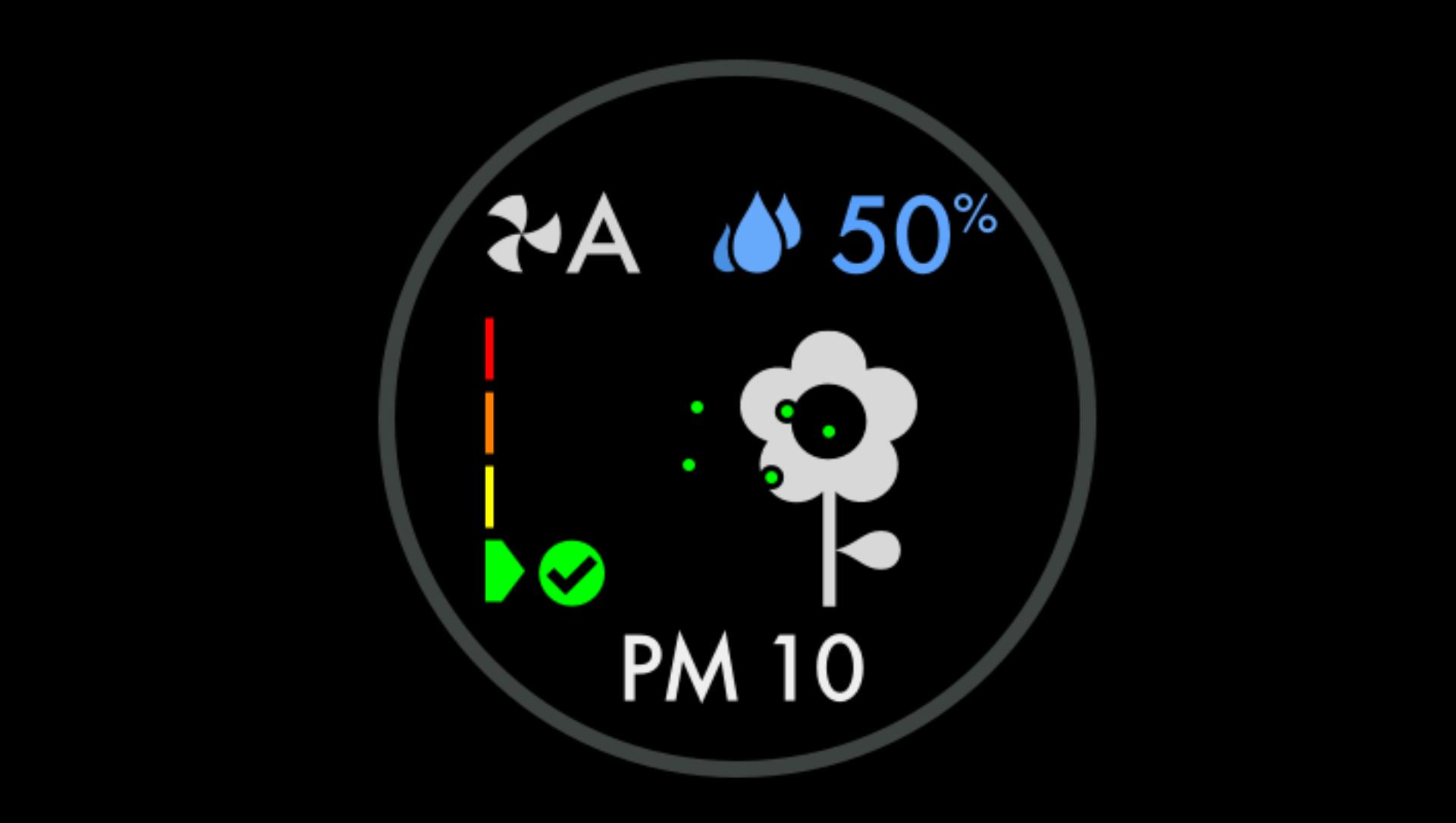
Good
If the green part of the color bar is marked, your machine has detected a very low level of contaminant.
Maintenance of your machine
Running the comprehensive cleaning program
The monthly comprehensive cleaning program removes scale from your machine's water system. When the time comes, your machine's LCD screen will inform you. You need to use 150g of citric acid. You can proceed by following the steps in our guide videos or user guide.We recommend using only citric acid when running the extensive cleaning program. It is a safe, natural cleaning agent and widely available.
The lid on the water tank contains power connections. When filling the water tank or running the deep cleaning program, make sure it is completely dry before reinstalling the cap.

Steps of the comprehensive cleaning program
You can run the comprehensive cleaning program in nine simple steps. After pressing the comprehensive cleaning program button on the front of your machine, start by following steps 1 and 2.
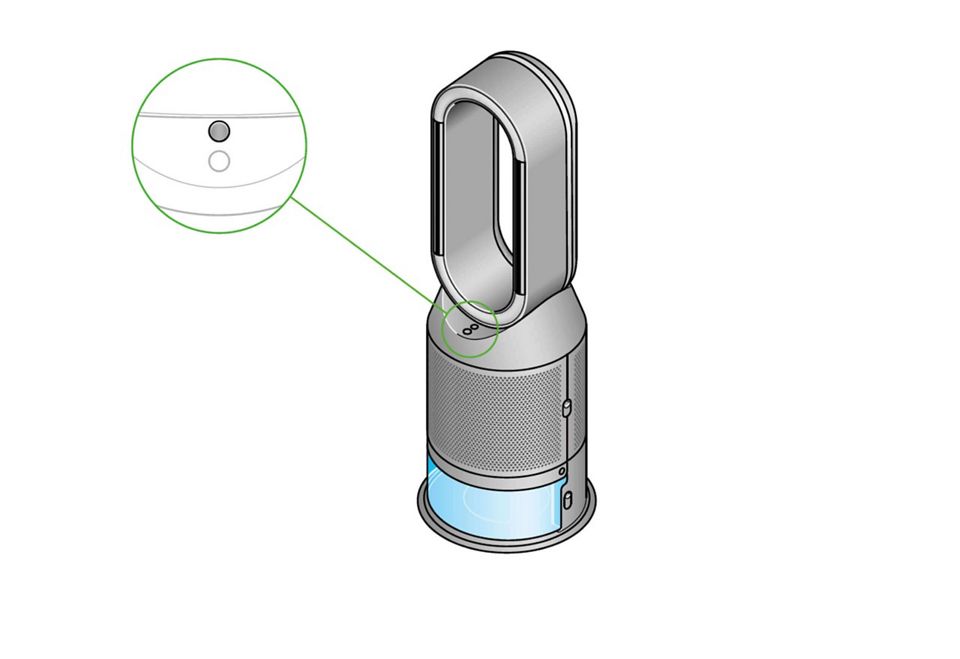
-
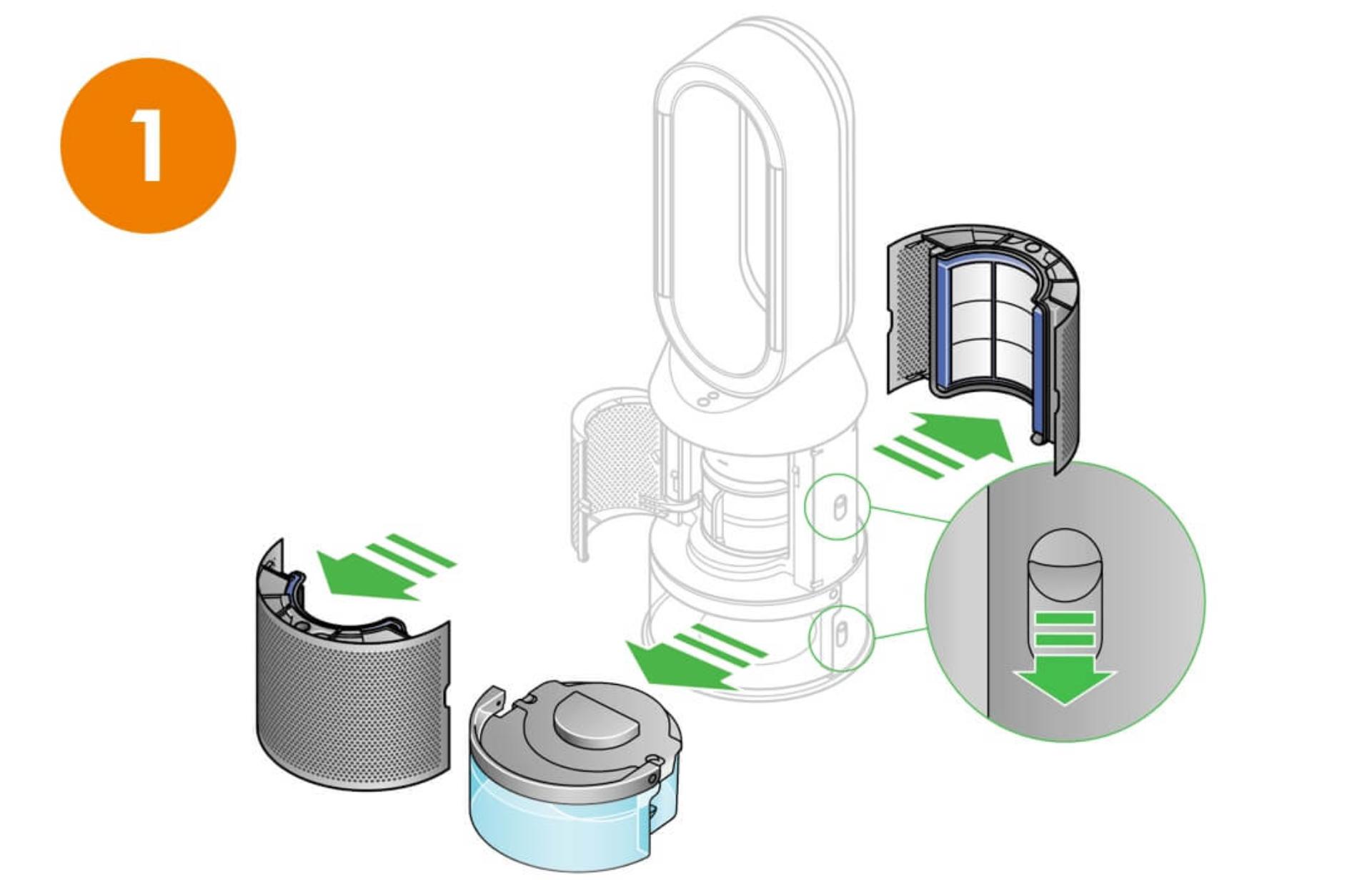
Step 1
Remove the filter caps and water tankPress the release buttons down to remove the filter caps. The inner cover will spring open. Press the buttons to open the water tank. Slide the water tank out of your machine and open the lid.
-
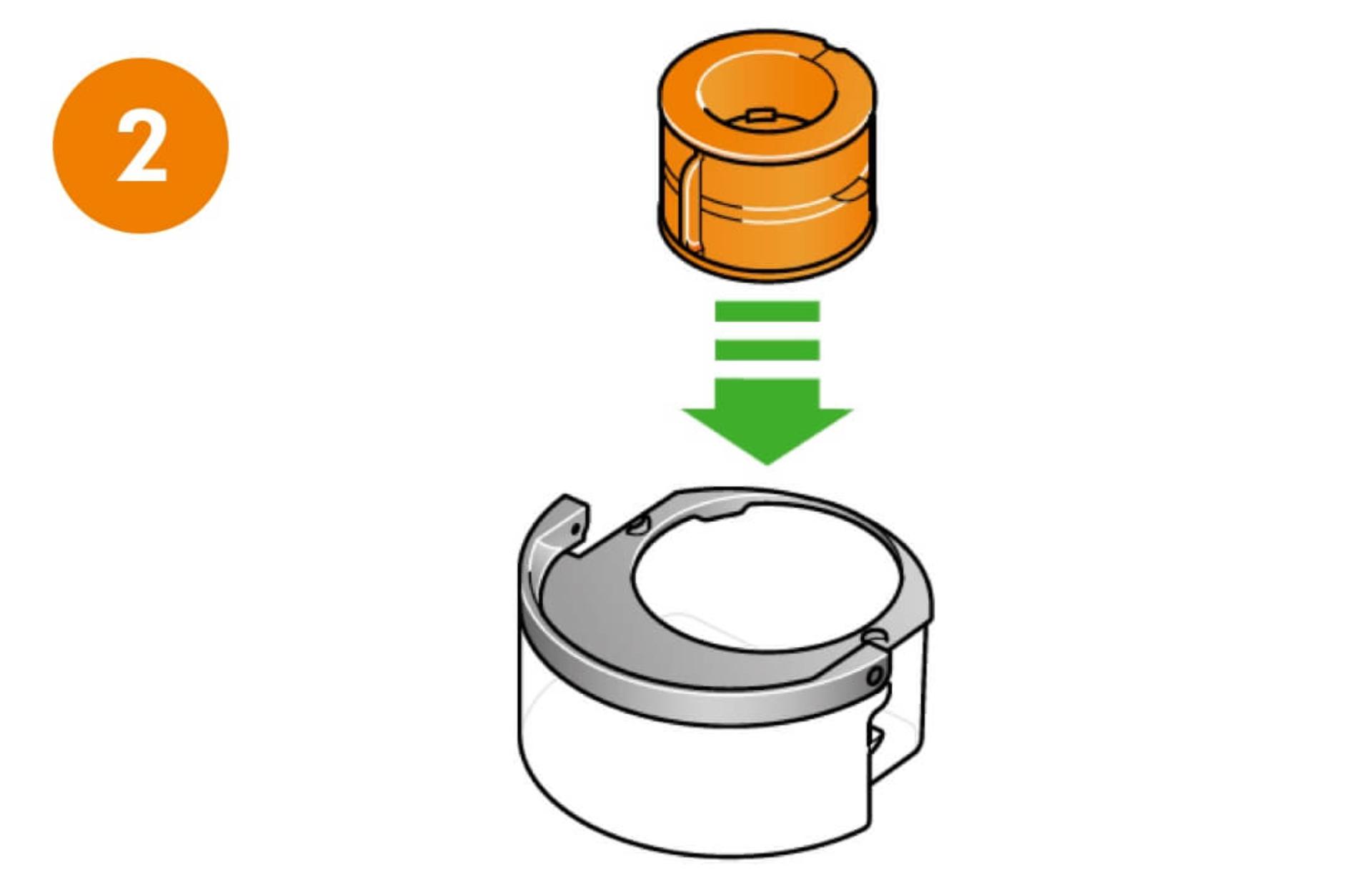
Step 2
Remove the water evaporatorRemove the water evaporator from your machine, place it in the water tank and put the lid back on.
After completing steps 1 and 2, take the water tank to the sink and follow steps 3-9 as shown on your water tank label. follow the steps.

-

Step 3
Prepare the cleaning solutionRemove the cover and the water evaporator. Fill the water tank halfway up to the Max level with cold tap water. Add 150g of citric acid and shake gently until all the citric acid is dissolved. Place the water evaporator back in the water tank and fill it with cold water to the Max level.
-
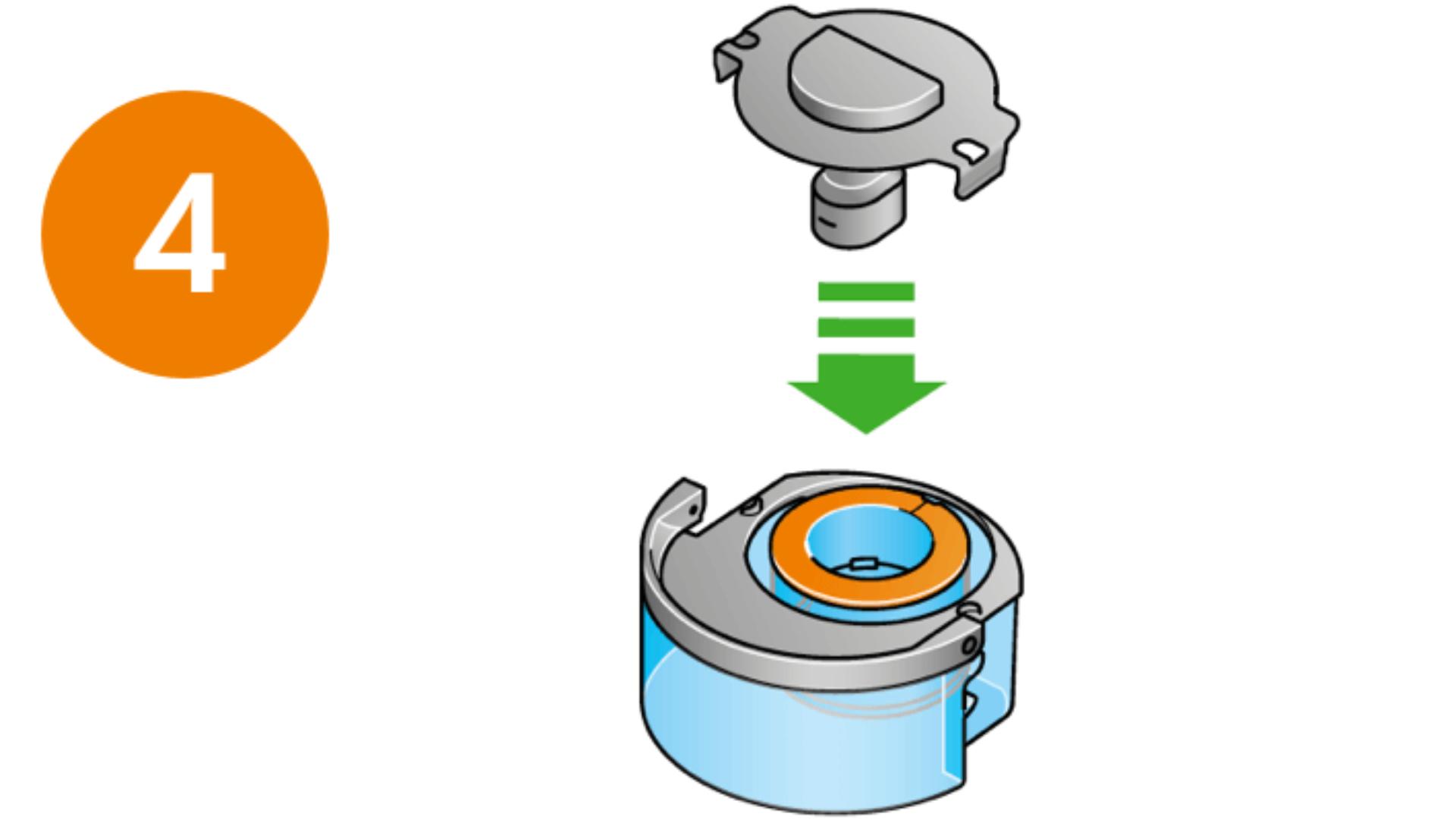
Step 4
Place and secure the coverBe sure to wipe off excess water to avoid droplets.
-
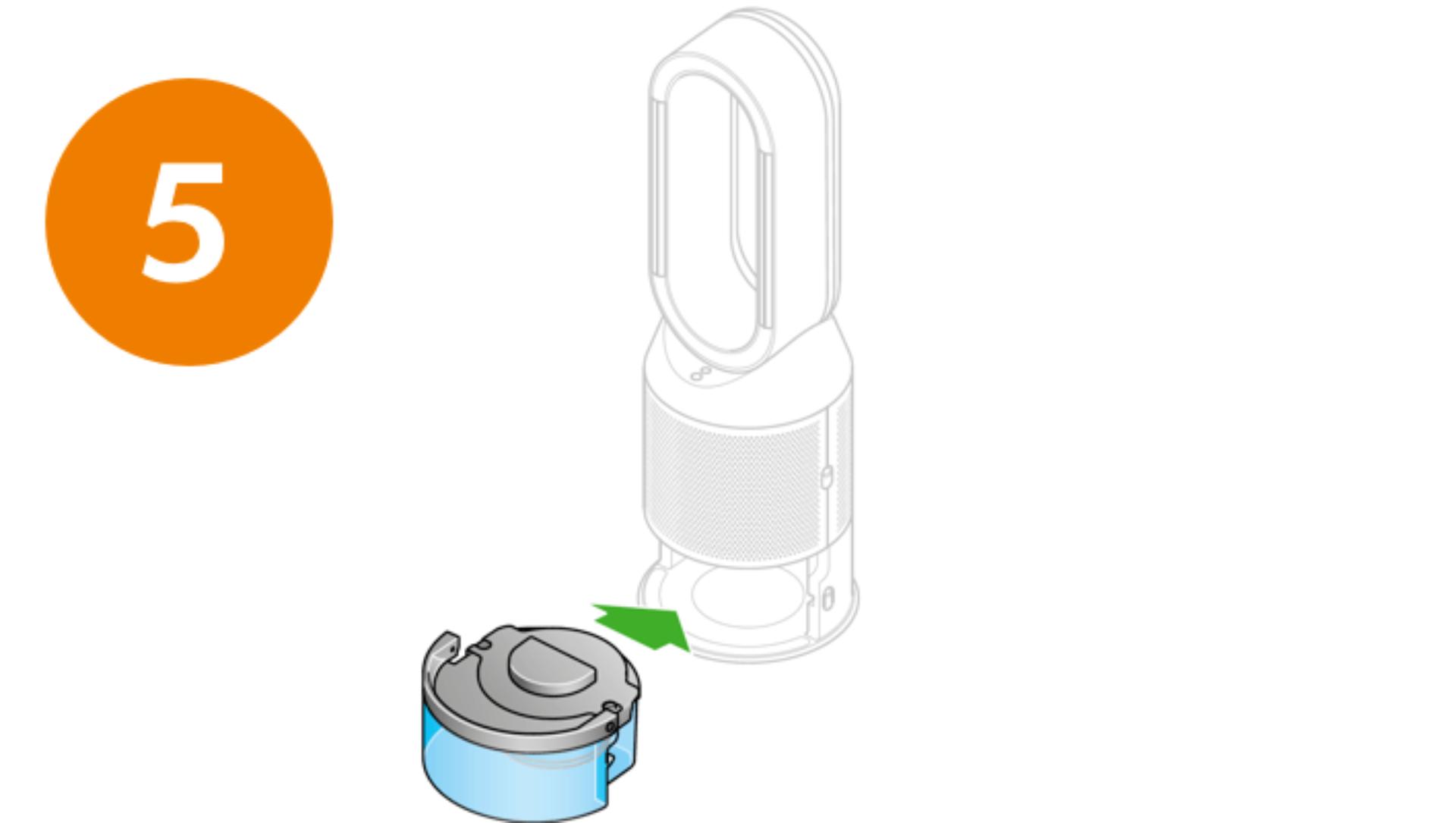
Step 5
Start the thorough cleaning programPut the water tank back in your machine. When the warning appears on the LCD, press the deep cleaning program button. The comprehensive cleaning program will start and the LCD will display a countdown timer.
-
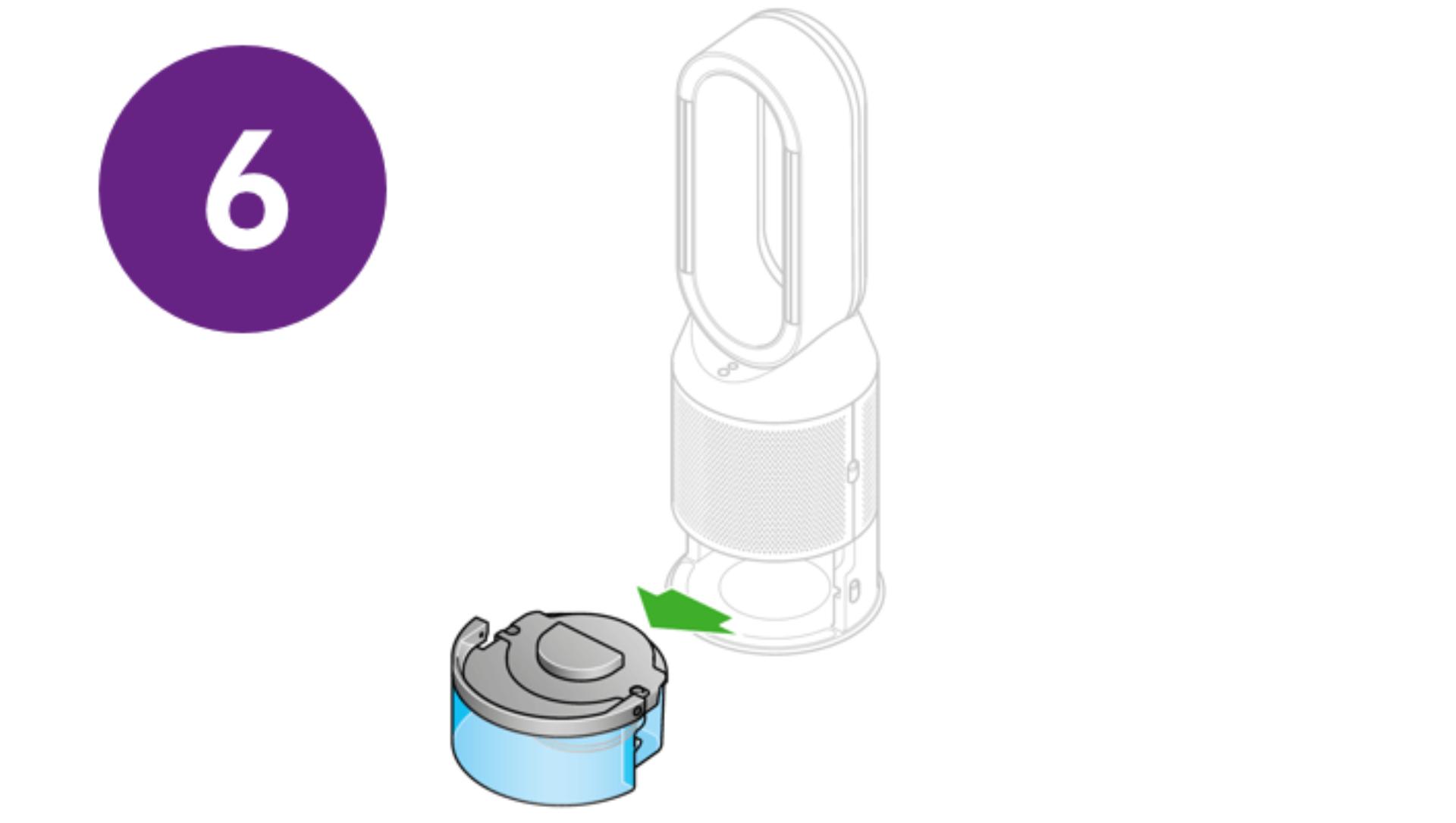
Step 6
Remove the water tankWhen the LCD screen indicates the thorough cleaning program is complete, push the water tank release buttons down. Slide the water tank out of your machine and carry it to the sink.
-

Step 7
Rinse the water evaporator and water tankOpen the lid, remove the water evaporator from the water tank and rinse it under cold tap water. Wipe off excess water. Rinse the water tank under cold tap water. Wipe the inside of the chamber to remove excess solution and residue.
-
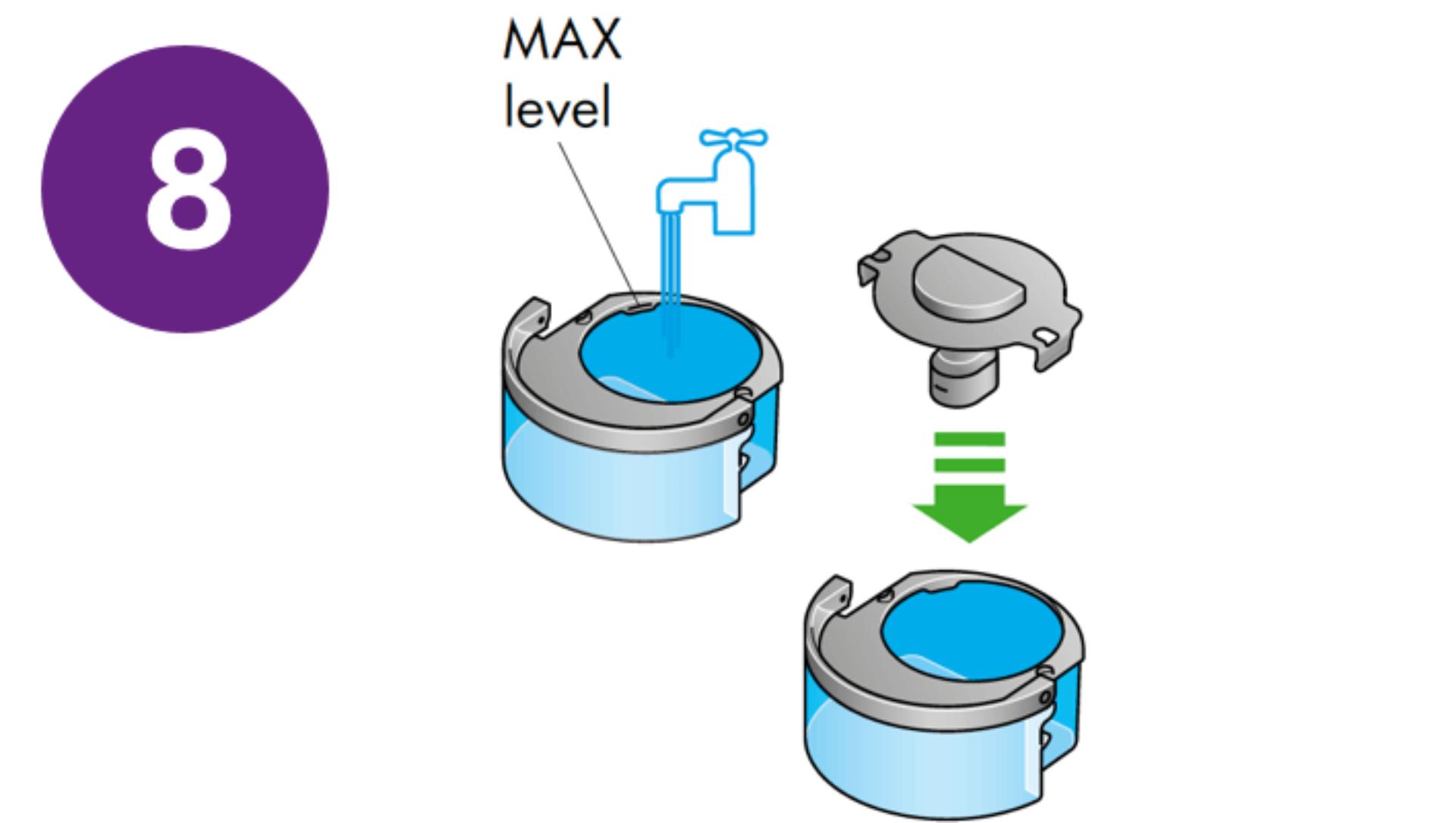
Step 8
Fill the water tank with cold waterRefill the water tank to the Max level, wipe off the excess water and replace the cap.
-
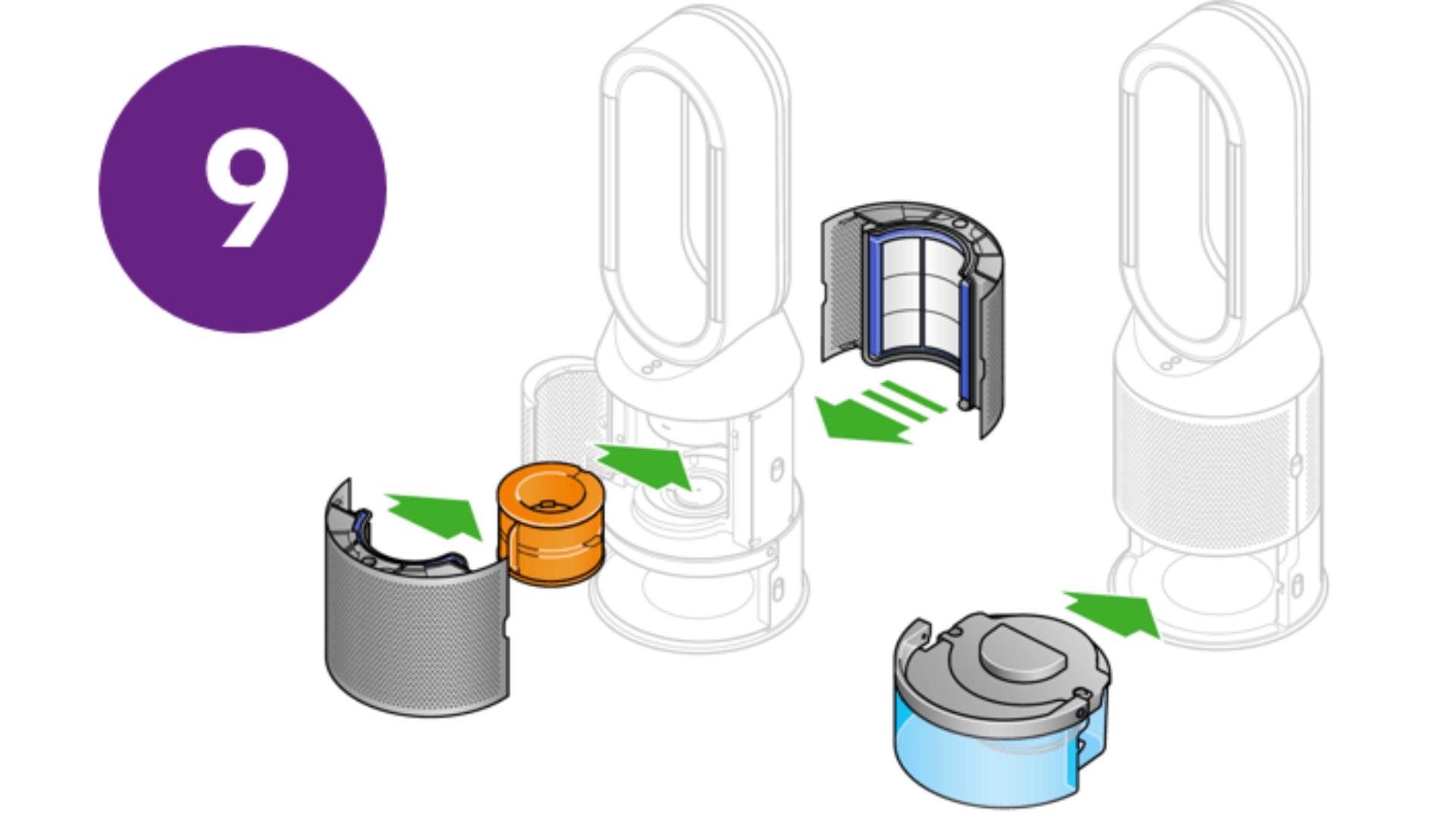
Step 9
Replace the water evaporator and water tankPush the water evaporator back into your machine, close the inner cover and put the filter caps back on. Put the water tank back in your machine.
-
-
Filter change
Learn how to monitor and change your filter in our guide video.
Frequently Asked Questions
The most comfortable humidity level changes depending on the temperature in the room.3 In automatic mode, your machine automatically adjusts the airflow to reach and maintain the most comfortable humidity level.
Based on 12 hours of use per day, the filter should be changed every 12 months.
With a full water tank, your machine can humidify continuously for up to 36 hours at 1 fan speed.
Yes. The machine can operate as an air cleaner with humidification or as an air cleaner only.
No. There is a sensor inside the machine that detects whether the water has run out. The screen prompts you to refill your water tank when needed.
Your machine is designed to clean and humidify the air in a single room, so we recommend using it in a room where you spend most of your time. When positioning the machine, ensure that there is a clearance of at least 1 meter around the machine so that the air can be dispersed effectively. Place away from radiators, drafts or vents. Keep the air conditioner, doors and windows closed during use.
If you need a quieter environment, set your machine to 1-4 fan speeds or choose night mode. In night mode, your machine uses the quietest settings and dimmed screen.
Increasing the airflow will create a cooling effect with fresh air. Therefore, as the air temperature changes, it may be helpful to change the speed setting of your air cleaner. In summer, use speed settings 4-10 for your personalized cooling needs. In colder periods, activate the diffused mode. In this mode, the air is distributed from the rear of the machine to prevent unwanted coolness.
If your air purifier's LCD screen light bothers you, you can activate Night mode using your remote. A small moon icon indicates your air purifier is on. The main screen turns off after 10 seconds to avoid interrupting your sleep.
When automatic mode is activated, AUTO will appear on your machine's LCD screen. When cleaning the air, AUTO will be white. Once the air in the room has cleared, it will turn green and your cleaner will not run until the pollutant levels rise.
The automatic mode of your humidifying air purifier is designed to manage the air quality in your home without you having to control the machine - so your machine only works when it's needed. If you or anyone in your household has allergies or respiratory diseases, we strongly recommend that you use your machine in automatic mode.
Your air purifier works most efficiently in a closed environment – opening the windows allows more pollutants to enter the air in your home, which means your machine will have to run longer.
















